Design
Bleed Area
Please make sure your image extends off the edge of the page to the bleed area (shown in grey). Otherwise, you will see white boarders along the edge. The bleed may be trimmed off in the final product so you are strongly advised to fill this area with unessential elements.
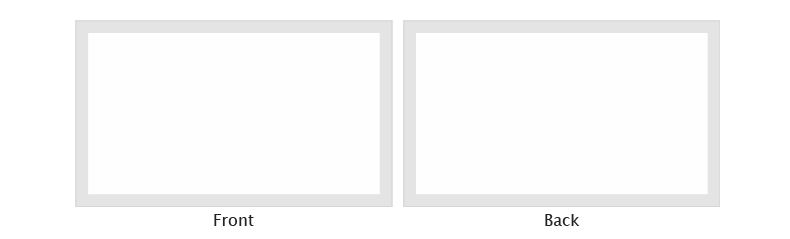
Image Requirements
- Low resolution may print poorly especially when enlarged. We recommend a minimum image resolution of at least 150 DPI and the best image resolution is 300 DPI(dots per inch)
- Please refer to the pixels table - http://www.artscow.com/Member/RecommendImageSize.aspx to find out the recommeneded image size and templates for each product
- JPG, PNG are the recommended image formats
- The maximum image size can be imported is 10MB (10,240 KB)
- Each digital image has a certain resolution, impacted by the number of pixels (i.e. the number of dots) within that image. The more pixels, the higher the image resolution, which means more image detail and better clarity on either your computer monitor or on the prints that you order. Furthermore, the higher the resolution of the image uploaded, the larger chance your photographs will be printed at your desired quality
Photo Prints Editing
To edit your photo prints, add photos in cart first. Click "Adjust" under each photo. You may adjust the photo size and height as well as adding text, images or embellishment to the photo. When you finish editing, simply click "Back to Cart" to proceed to checkout